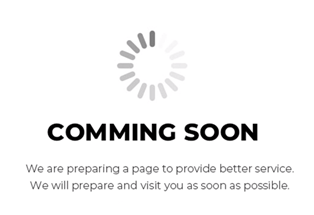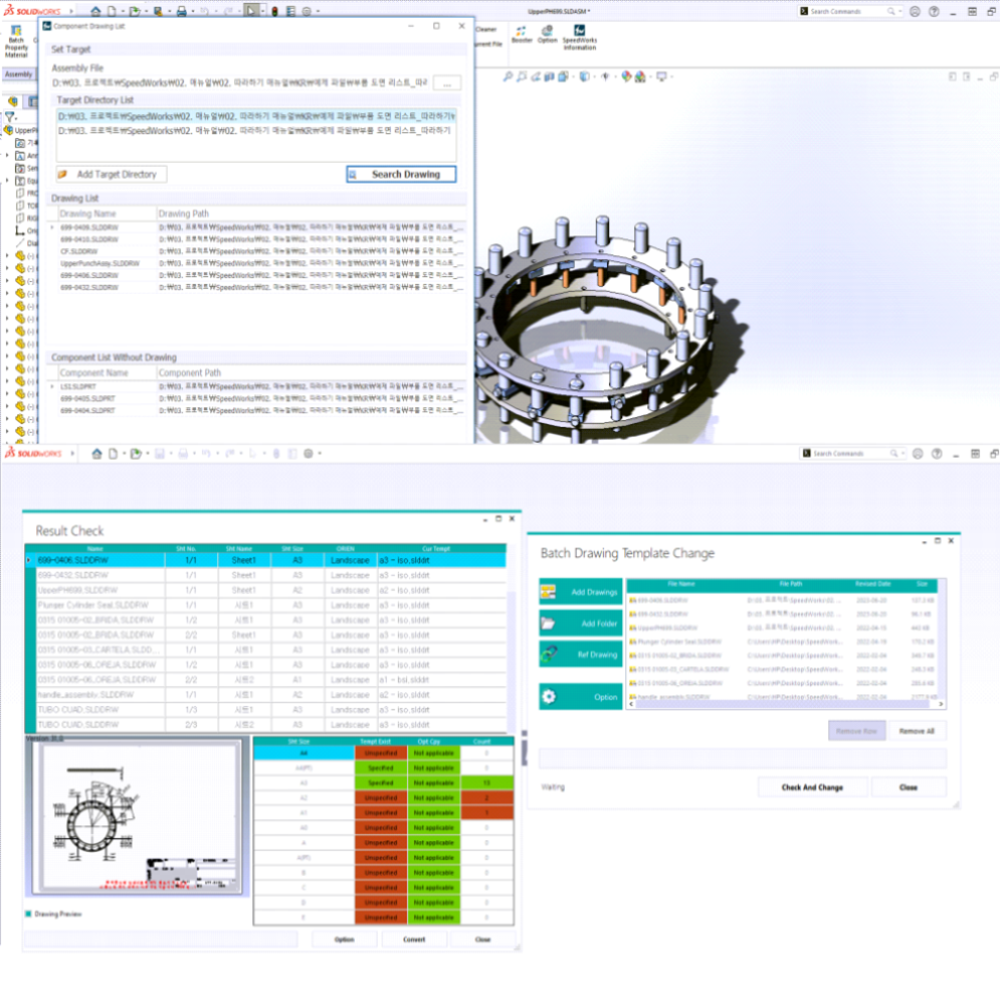- Health & Beauty Protective Items Health & Medical Beauty & Personal Care
- Bags, Shoes & Accessories Luggage, Bags & Cases Shoes & Accessories
- Apparel, Textiles & Accessories Apparel Textile & Leather Product Fashion Accessories Timepieces, Jewelry, Eyewear
- Electronics Industrial Computer & Accessories Home Appliance Consumer Electronic Security & Protection
- Electronic Equipment, Component & Telecoms Electronic Equipment & Supplies Telecommunication
- Home, Lights & Construction Construction & Real Estate Home & Garden Lights & Lighting Furniture
- Gifts, Sports & Toys Gifts & Crafts Toys & Hobbies Sports & Entertainment
- Agriculture & Food Agriculture Food & Beverage
- Auto & Transportation Automobiles & Motorcycles Transportation
- Machinery, Industrial Parts & Tools Machinery Industrial Parts & Fabrication Services Tools Hardware Measurement & Analysis Instruments
- Metallurgy, Chemicals, Rubber & Plastics Minerals & Metallurgy Chemicals Rubber & Plastics Energy Environment
- Packaging, Advertising & Office Packaging & Printing Office & School Supplies Service Equipment
- K-Service Innotech Contents ICT Technology/Engineering
- ETC ETC
SOLIDIT Inc. SpeedWorks
-
Payment
OT , WK
-
MOQ
1 ea
-
Supply Ability
100 ea per Month
-
Supply Details
Customization Limited goods Sample Order
discussion
-
Country of sale
Americas, Asia, Middle East, Europe, World Wide
-
PRICE
-
EXW
USD 400.00
(1 ea)
-
ITEM SPECIFICS
-
Brand
Model SpeedWorks(V4.0)SpeedWorks
-
origin
Republic of Korea
-
Size(Capacity)
None
-
Function
SOLIDWORKS add-in program
-
Expiry Date
annual license
-
age-appropriate
Adults
-
Style
Software
PRODUCT DESCRIPTION
SOLIDIT Inc. SpeedWorks
3D Design SOLIDWORKS Addin Program with over 30 utilities
Batch Job
1. Batch Property Material Editor
2. Configuration Manager
3. Component Explorer
4. Batch Convert Drawings
5. Batch Drawing Template Change
6. Edit Weldment Structure Property
7. Manage Properties tab file
★ Batch Flat Pattern Exporter
★ Auto Barcode Insert
2. Configuration Manager
3. Component Explorer
4. Batch Convert Drawings
5. Batch Drawing Template Change
6. Edit Weldment Structure Property
7. Manage Properties tab file
★ Batch Flat Pattern Exporter
★ Auto Barcode Insert
Modeling
1. Primitives
2, Parameter Coordinate System
3. Create Batch Point
4. 3D Sketch Conversion
5. Create Batch Hole
6. Booster
★ Hole Color Editor
★ Auto Faces Split
2, Parameter Coordinate System
3. Create Batch Point
4. 3D Sketch Conversion
5. Create Batch Hole
6. Booster
★ Hole Color Editor
★ Auto Faces Split
File Management
1. Rename Component
2. Component Separation
3. Batch Rename
4. Folder Cleaner
5. Find Current File
6. Save As in Location
7. Multi-body Separation
8. Tree Organizer
9. Component Drawing List
2. Component Separation
3. Batch Rename
4. Folder Cleaner
5. Find Current File
6. Save As in Location
7. Multi-body Separation
8. Tree Organizer
9. Component Drawing List
Drawing
1. Advanced Layer
2. Insert Hole Spacing Dimensions
3. Sketch Centerline
4. Hide Distant Edges
5. Hole Count Delimiter
7. 3D Center Mark
8. Font Converter
9. Countersink Depth 10. Tolerance Manager
2. Insert Hole Spacing Dimensions
3. Sketch Centerline
4. Hide Distant Edges
5. Hole Count Delimiter
7. 3D Center Mark
8. Font Converter
9. Countersink Depth 10. Tolerance Manager
SOLIDIT Inc.
SpeedWorks, it is a program started with the question, how can we work easier and faster?
SOLIDWORKS users can easily get familiar with UI(User Interface) of SpeedWorks because it is made as SOLIDWORKS add-in program. Depending on part, assembly, and drawing file, different functions are activated. The main goal of SpeedWorks is to build the environment where users can batch-process, and handle with repetitive tasks much easier. We provide batch-process tools such as Batch Property Material, Configuration Manager, Component Explorer, Batch Convert Drawings, and Batch Drawing Template Change.
Those batch process tools are useful for preventing human errors and performing repetitive tasks automatically. As for drawing tools, there are Advanced Layer, Insert Hole Spacing Dimensions, Sketch Centerline, Hide Distant Edges, Hole Count Delimiter, and 3D Center Mark. You can easily handle tasks that are difficult to perform on a drawing with the help of SpeedWorks. Besides, designers can create drawings with better readability by utilizing diverse functions such as shape of drawing, x-layers, etc. Regarding file management, there are unctions such as Rename Component, Component Separation, Batch Rename, Folder Cleaner, Find Current File, and Save As in Location. Users often struggle to manage reference relations of SOLIDWORKS file. However, you can manage files efficiently and create a reversion model without breaking any references through multiple file management tools. For modeling tools, there are Primitives, Parameter Coordinate System, Create Batch Point, 3D Sketch Conversion, and Create Batch Hole.
SpeedWorks takes over repetitive primitive creation tasks, helps you to create features and generate related shapes with better speed. As we have explained, SpeedWorks is the ultimate program for producing better designs much faster. Through SpeedWorks, we hope you to minimize the time consumed on designing and let yourself experience optimum design environment.
SOLIDWORKS users can easily get familiar with UI(User Interface) of SpeedWorks because it is made as SOLIDWORKS add-in program. Depending on part, assembly, and drawing file, different functions are activated. The main goal of SpeedWorks is to build the environment where users can batch-process, and handle with repetitive tasks much easier. We provide batch-process tools such as Batch Property Material, Configuration Manager, Component Explorer, Batch Convert Drawings, and Batch Drawing Template Change.
Those batch process tools are useful for preventing human errors and performing repetitive tasks automatically. As for drawing tools, there are Advanced Layer, Insert Hole Spacing Dimensions, Sketch Centerline, Hide Distant Edges, Hole Count Delimiter, and 3D Center Mark. You can easily handle tasks that are difficult to perform on a drawing with the help of SpeedWorks. Besides, designers can create drawings with better readability by utilizing diverse functions such as shape of drawing, x-layers, etc. Regarding file management, there are unctions such as Rename Component, Component Separation, Batch Rename, Folder Cleaner, Find Current File, and Save As in Location. Users often struggle to manage reference relations of SOLIDWORKS file. However, you can manage files efficiently and create a reversion model without breaking any references through multiple file management tools. For modeling tools, there are Primitives, Parameter Coordinate System, Create Batch Point, 3D Sketch Conversion, and Create Batch Hole.
SpeedWorks takes over repetitive primitive creation tasks, helps you to create features and generate related shapes with better speed. As we have explained, SpeedWorks is the ultimate program for producing better designs much faster. Through SpeedWorks, we hope you to minimize the time consumed on designing and let yourself experience optimum design environment.
R&D CERTIFICATE
PAYMENTS DETAILS
This supplier supports payments for offline orders
- WK
- OT
- Name : Youngburm Jee
SHIPPING
Shipping from :
Republic of Korea
- 199 World cup-ro Yeongtong-gu, Suwon-si, Gyeonggi-do (16502)
SolidIT Inc.
The person in charge
Youngburm JeeAddress
199 World cup-ro Yeongtong-gu, Suwon-si, Gyeonggi-do (16502)
⠀⠀
SolidIT Inc.
Introduction
SolidIT is one of top-notch leaders in IT business, specifically, in 3D design automation field.
We perform customized development consulting, SpeedWorks product development, and engineering research activities.
Since a design automation field is helping 3D design engineers to shorten design time and minimize human errors by reducing resources/defect rates, and improving accuracy.
Product Homepage
www.speedworks.info/?lang=en
-
- Business Type :
- Knowledge Service
-
- Main Product :
- SpeedWorks
-
- Established :
- 2020-06-11
-
- Total Annual Revenue :
- 3~5 million (KRW)
-
- Total Employees :
- 5~10 people
R&D CERTIFICATE
Please suggest a variety of your ideas such as design, impact, enhancements, etc
Captcha Required
Please enter the text on the left image to prevent automatic input.
0 / 4000
질문이 없습니다.
CUSTOMER REVIEWS (0)
TRADE EXPERIENCE
-
- Total revenue
- 3~5 million (KRW)
-
- Total export revenue (previous year in USD)
-
- Number of foreign trade employees
- 5~10 people
COMPARISON TO SIMILAR ITEMS more
- No Items
- supplier level
-
 SILVER
SILVER
- SolidIT Inc. Seller's Store
- Seller's Store url
- Response Level
★ ★ ★ ★ ★

- Supplier Level
★ ★ ★ ★ ★

- Transaction Level
★ ★ ★ ★ ★

SUPPLIER BEST
- No Items





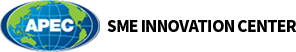
 How to
Use
How to
Use